Recently I was working on a client who is setup with a SBS 2008 server and workstations running Windows 7 Professional SP1. I noticed that when a particular user would login it would take upwards of 10 minutes for the welcome screen to go away and the desktop to be displayed.
As part of the troubleshooting, I had the user login to a different workstation with their same credentials and we experienced the same slow login. when I looked at the event log, I saw the following error:
Log Name: Application
Source: Microsoft-Windows-Folder Redirection
Date: 4/21/2012 10:57:42 PM
Event ID: 502
Task Category: None
Level: Error
Keywords:
User: DOMAIN\firstlast
Computer: DOMAIN-PC.DOMAIN.local
Description:
Failed to apply policy and redirect folder "Documents" to "\\SERVER\RedirectedFolders\firstlast\My Documents".
Redirection options=0x9021.
The following error occurred: "Failed to copy files from "\\SERVER\RedirectedFolders\firstlast\Documents" to "\\SERVER\RedirectedFolders\firstlast\My Documents"".
Error details: "The system call level is not correct.
".
I did some research on this error, and came up with one valid result, which claimed that it was being caused by server quotas. As part of the trouble shooting, I turned off quota’s on the server, however I had previously checked the users properties in the SBS 2008 console and verified Folder Redirection was enabled, but the quota’s box was unchecked.
I do question why the policy was attempting to take the same server and users folder and move files from the “Documents” folder to the “My Documents” folder. As I checked the GPO, it is set to move the files from the old location which is a default setting.
So to take the troubleshooting a step further, I ran GPRESULT /V >C:\gpresult.txt and viewed this text file. I do not see anything out of the ordinary being applied to the computer. Now, when I check the GPO’s on server, I see a old GPO that was created and is no longer being applied. In that GPO, I see the following:
As you can see from this screenshot, the disabled “Folder Redirection” GPO had the policy pointed to the \\SERVER\RedirectedFolders\%USERNAME%\Documents but if we look at the Small Business Server Folder Redirection Policy which is created by the Small Business Server, it is pointed to \\SERVER\RedirectedFolders\%USERNAME%\My Documents as shown below
On the Windows 7 machine, when I look at the properties of the “My Documents” folder, I see it is still pointed to the old policy’s setting, of \\SERVER\RedirectedFolders\%USERNAME%\Documents as shown below:
So how do we go about fixing this? Well, the best way to fix this is to edit the current GPO, Small Business Server Folder Redirection Policy. On this GPO, I changed the setting “Move the contents of Documents to the new location” to disabled by unchecking the box as shown below:
Then, on the Windows 7 machine, at the command prompt type in GPUPDATE /FORCE and then logoff
Now I login as that user, and look at the event log. We now see success, as the policy does not need to move the existing “Documents” to “My Documents” and the policy is able to successfully apply as shown below.
Now there is one more step to fix this issue. I will need to copy the data from the “Documents” folder to the “My Documents” folder. When I attempted to look at the old Documents folder, it was now empty. The reason for this, Offline Files are enabled on the Windows 7 machine, and as it couldn’t connect to the previous path, all the time the user was saving documents it was offline as you can see in the previous picture of the properties of My Documents it was missing the green sync icon. So when I logged in to the computer with the fixed policy, the Windows Sync Center determined it was now online and able to write to \\SERVER\RedirectedFolders\firstlast\My Documents , and it has the data in the CSC cache, so it just copied the data back to the server for me. If you don’t have Offline Files enabled, simply copy the data from Documents to My Documents folder. Here is a screenshot showing it now online
If you are wondering why there are two My Documents folders, the second one that is not Sync’d is actually Documents. I just deleted this folder as it is not valid.
I suggest re-enabling this policy setting once the issue is resolved so that if you have a user who didn’t have this policy applying or in the SBS Console you checked the box and you now want it, that the files are moved from their default location to the server location.
I also saw that Microsoft released a hotfix titled You encounter a long logon time after you enable the "Do not automatically make redirected folders available offline" Group Policy setting in Windows 7 or in Windows Server 2008 R2 at http://support.microsoft.com/kb/2525332 however, in this case it does not apply.
As you can see, the error The system call level is not correct is a very generic error which by just looking at it, tells you almost nothing.

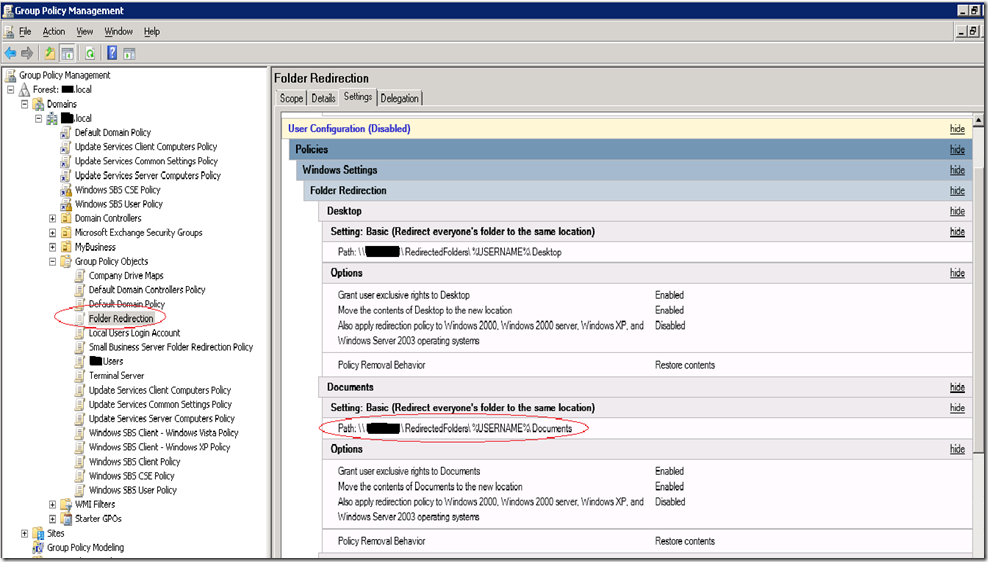
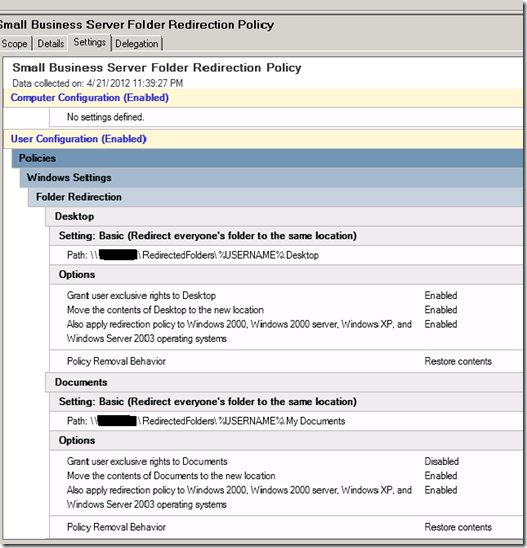
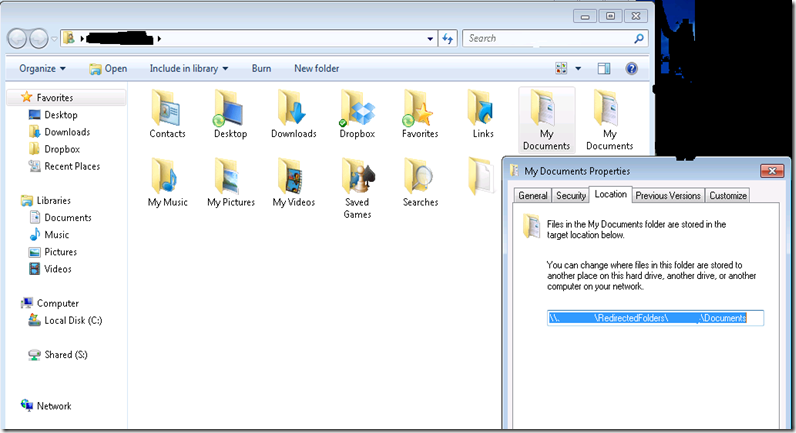

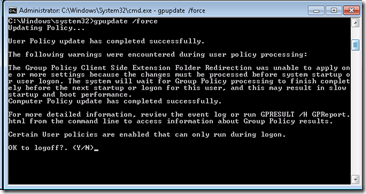
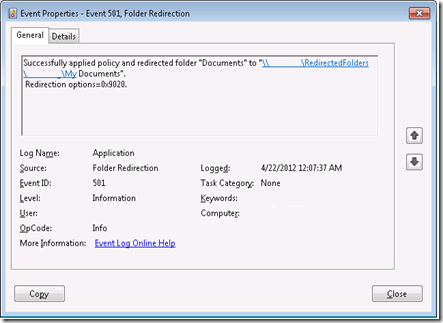


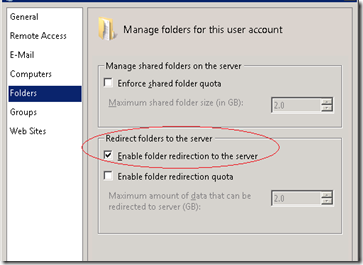
Recent Comments