Today I was working on a Eaton 9125 UPS and setting up the software to cleanly shut down the server in case of a power outage. After installing the software, I noticed the Powerware LanSafe could not detect the controller.
Nothing found:
Taking a deeper dive to see what was going on, I cracked out my trusty NirSoft CurrPorts software to see the ports. I found out that LanSafe Power Monitor uses ports 3068 and port 3069. Upon looking at the ports, I noticed Microsoft DNS was using port 3068. This would cause LanSafe Power Monitor not able to bind with that port since it was in use. What was tricky was it still showed the service as running which I would have expected it to fail since it could not bind.
Here is how I fixed it.
Since DNS randomly selects the ports it wishes to use, I stopped the Microsoft DNS service. I then restarted the LanSafe Power Monitor services and checked to ensure it was bound to port 3068 and 3069. I then restarted the DNS service, and ensured it didn’t bind to port 3068 as it was before. Now launching LanSafe, I am able to see the server 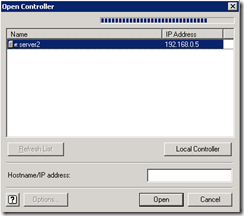
and am able to login to manage my UPS device.


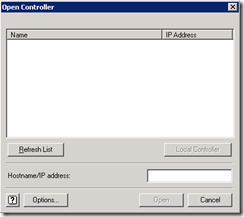
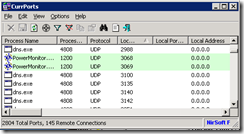

Actually you want to reserve the ports using HKEY_LOCAL_MACHINE\SYSTEM\CurrentControlSet\Services\Tcpip\Parameters\ReservedPorts
There’s a whole list of them that should be added on an sbs box – I guess this is another port for you.