For the last few weeks I have been working on a case with Symantec on End Point Protection 11 MR4 MP1 with the reporting feature not working on a SBS 2008 server (IIS7). What seems to happen is when you log in to the SEP Management console and authenticate, you get the following error: “Unable to communicate with the reporting component.”
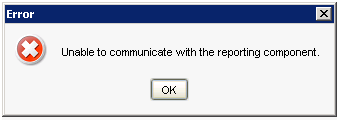
Upon further diagnostics, it appears that the SEP management console uses Tomcat for it’s database, and PHP for the code. On this particular server, we have IIS7 setup to host different websites, including some that use PHP as well. In this case, PHP version 5.2.8 was installed and working properly, however, SEP 11 uses PHP 5.2.6. I had PHP 5.2.8 installed at c:\inetpub\PHP and SEP’s PHP installed at C:\Program Files (x86)\Symantec\Symantec Endpoint Protection Manager\Php . I don’t see why they both can be on the same server, but upon further diagnostics, it appears that SEP’s reporting engine will not work if another PHP instance is installed and the folder is called PHP.
Here’s how I resolved it:
Renamed my current installation of PHP 5.2.8 folder from c:\inetpub\PHP folder to c:\inetpub\PHP5.2.8\
Then edit the php.ini file in that folder and change the following line under Directory in which the loadable extensions (modules) reside. to:
extension_dir =”C:\inetpub\PHP 5.2.8\ext”
Ok, once done, do a quick IISRESET
Now open the SEP console, and it’s working as expected. This took a lot of troubleshooting to figure this little bugger out. Thanks to Riddhi Talukdar, Support Analyst(Endpoint Security) at Symantec Corporation

I am having the “cannot communicate with the reporting component” problem also. Windows Server 2008 R2 and IIS 7. I do not have a PHP folder at inetpub. All the PHP references are in the Symantec folder…