Consider this. You are running Windows Server 2012 R2 RTM with the Essentials role added, or you are running Windows Server 2012 R2 Essentials RTM (non preview version). After configuring the basic tasks like users, you go to each workstation to run http://server/connect and receive the error
Windows Server Essentials Connector has not been installed because “cannot download the package”. Here is an example of the error:
Clicking on the Troubleshooting connecting computers to the server link results in no help.
I have confirmed this happens on clients running Windows 7, Windows 7 SP1, Windows 8 and Windows 2012 R2 (Windows 8.1).
So why is it happening? Let’s take a look at the logs.
Open C:\ProgramData\Microsoft\Windows Server\Logs on the CLIENT computer where you are having the issue. For a complete list if log file locations for this version, please visit http://blogs.technet.com/b/sbs/archive/2012/05/02/key-small-business-server-2011-essentials-log-files.aspx
In that folder you will find a file called Computerconnector.txt . We will open this up to help us figure out why it is happening. Let’s take a look.
Here is the entire log. Look at the highlighted text
[10/04/2013 00:10:06 5cc] CComputerconnector::TaskDlgProc: IDD_PROPPAGE_TASKS Page Initialization
[10/04/2013 00:10:06 5cc] CComputerconnector::TaskDlgProc: DIALOG_UPDATE: Running
[10/04/2013 00:10:06 8ec] CComputerconnector::RunTasks: Running Task: Id=-1 Description=Detecting the current system requirements… Index= 0
[10/04/2013 00:10:06 8ec] CMsi::IsMsiInstalled: MsiQueryProductState for ProductCode {21E49794-7C13-4E84-8659-55BD378267D5} returned -1
[10/04/2013 00:10:06 8ec] CMsi::IsMsiInstalled: MsiQueryProductState for ProductCode {46DCED50-3A1D-4EF4-94F0-45F2681E3D70} returned -1
[10/04/2013 00:10:06 8ec] CMsi::IsMsiInstalled: MsiQueryProductState for ProductCode {C1E4D639-4A33-4314-809E-89BD0EF48522} returned -1
[10/04/2013 00:10:06 8ec] Connector installation state is 0
[10/04/2013 00:10:06 8ec] CComputerconnector::RunTasks: Running Task: Id=-1 Description=Downloading .NET Framework 4.5… Index= 1
[10/04/2013 00:10:06 8ec] CComputerconnector::RunTasks: Running Task: Id=-1 Description=Installing .NET Framework 4.5… Index= 2
[10/04/2013 00:10:06 8ec] CComputerconnector::RunTasks: Running Task: Id=-1 Description=Downloading the Connector… Index= 3
[10/04/2013 00:10:06 8ec] NetworkUtil::DownloadFromLocal(pData, Windows8.1-KB2790621-x64.msu)
[10/04/2013 00:10:06 8ec] NetworkUtil::DownloadFromLocal: the package could not be found in current program location
[10/04/2013 00:10:06 8ec] NetworkUtil::DownloadFromServer(pData, Connect/default.aspx?Get=ClientCore.cab&os=Windows8.1&amd64=1, ClientCore.cab)
[10/04/2013 00:10:06 8ec] NetworkUtil::DownloadFile(pData, Connect/default.aspx?Get=ClientCore.cab&os=Windows8.1&amd64=1, C:\Windows\Temp\ClientDeploymentTempFiles\ClientCore.cab, 443, HTTPS)
[10/04/2013 00:10:06 8ec] NetworkUtil::DownloadFile (https://192.168.1.4:443/Connect/default.aspx?Get=ClientCore.cab&os=Windows8.1&amd64=1, C:\Windows\Temp\ClientDeploymentTempFiles\ClientCore.cab)
[10/04/2013 00:10:06 8ec] NetworkUtil::DownloadFile – Create directory [C:\Windows\Temp\ClientDeploymentTempFiles] if not exist.
[10/04/2013 00:10:06 8ec] NetworkUtil::_WinInetDownloadFile (https://192.168.1.4:443/Connect/default.aspx?Get=ClientCore.cab&os=Windows8.1&amd64=1, C:\Windows\Temp\ClientDeploymentTempFiles\ClientCore.cab)
[10/04/2013 00:10:06 5cc] CComputerconnector::TaskDlgProc: DIALOG_TASK_PROGRESS: Task Description: Detecting the current system requirements…
[10/04/2013 00:10:06 5cc] CComputerconnector::TaskDlgProc: DIALOG_TASK_PROGRESS: Task Description: Downloading .NET Framework 4.5…
[10/04/2013 00:10:06 5cc] CComputerconnector::TaskDlgProc: DIALOG_TASK_PROGRESS: Task Description: Installing .NET Framework 4.5…
[10/04/2013 00:10:06 5cc] CComputerconnector::TaskDlgProc: DIALOG_TASK_PROGRESS: Task Description: Downloading the Connector…
[10/04/2013 00:10:06 8ec] InternetOpenUrl (https://192.168.1.4:443/Connect/default.aspx?Get=ClientCore.cab&os=Windows8.1&amd64=1) returns 12045
[10/04/2013 00:10:06 8ec] _WinInetDownloadFile returns 0x80072f0d.
[10/04/2013 00:10:06 8ec] NetworkUtil::DownloadFromServer:DownloadFile(https://192.168.1.4:443, Connect/default.aspx?Get=ClientCore.cab&os=Windows8.1&amd64=1, C:\Windows\Temp\ClientDeploymentTempFiles\ClientCore.cab) failed with hr = 0x80072f0d. Try http.
[10/04/2013 00:10:06 8ec] NetworkUtil::DownloadFile(pData, Connect/default.aspx?Get=ClientCore.cab&os=Windows8.1&amd64=1, C:\Windows\Temp\ClientDeploymentTempFiles\ClientCore.cab, 80, HTTP)
[10/04/2013 00:10:06 8ec] NetworkUtil::DownloadFile (http://192.168.1.4:80/Connect/default.aspx?Get=ClientCore.cab&os=Windows8.1&amd64=1, C:\Windows\Temp\ClientDeploymentTempFiles\ClientCore.cab)
[10/04/2013 00:10:06 8ec] NetworkUtil::DownloadFile – Create directory [C:\Windows\Temp\ClientDeploymentTempFiles] if not exist.
[10/04/2013 00:10:06 8ec] NetworkUtil::_WinInetDownloadFile (http://192.168.1.4:80/Connect/default.aspx?Get=ClientCore.cab&os=Windows8.1&amd64=1, C:\Windows\Temp\ClientDeploymentTempFiles\ClientCore.cab)
[10/04/2013 00:10:07 8ec] Download from url: http://192.168.1.4:80/Connect/default.aspx?Get=ClientCore.cab&os=Windows8.1&amd64=1 failed with HTTP error 404
[10/04/2013 00:10:07 8ec] _WinInetDownloadFile returns 0x8000ffff.
[10/04/2013 00:10:07 8ec] NetworkUtil::DownloadFromServer:DownloadFile(http://192.168.1.4:80, Connect/default.aspx?Get=ClientCore.cab&os=Windows8.1&amd64=1, C:\Windows\Temp\ClientDeploymentTempFiles\ClientCore.cab) failed with hr = 0x8000ffff.
[10/04/2013 00:10:07 8ec] NetworkUtil::DownloadFromDLC(pData, http://go.microsoft.com/fwlink/p/?LinkId=275102, Windows8.1-KB2790621-x64.msu)
[10/04/2013 00:10:07 8ec] NetworkUtil::DownloadFile (http://go.microsoft.com/fwlink/p/?LinkId=275102, C:\Windows\Temp\ClientDeploymentTempFiles\Windows8.1-KB2790621-x64.msu)
[10/04/2013 00:10:07 8ec] NetworkUtil::DownloadFile – Create directory [C:\Windows\Temp\ClientDeploymentTempFiles] if not exist.
[10/04/2013 00:10:07 8ec] NetworkUtil::_WinInetDownloadFile (http://go.microsoft.com/fwlink/p/?LinkId=275102, C:\Windows\Temp\ClientDeploymentTempFiles\Windows8.1-KB2790621-x64.msu)
[10/04/2013 00:10:07 8ec] Download from url: http://go.microsoft.com/fwlink/p/?LinkId=275102 failed with HTTP error 404
[10/04/2013 00:10:07 8ec] _WinInetDownloadFile returns 0x8000ffff.
[10/04/2013 00:10:07 8ec] NetworkUtil::DownloadFromDLC: NetworkUtil::DownloadFile(http://go.microsoft.com/fwlink/p/?LinkId=275102, C:\Windows\Temp\ClientDeploymentTempFiles\Windows8.1-KB2790621-x64.msu) failed with hr = 0x8000ffff.
[10/04/2013 00:10:07 8ec] CComputerconnector::RunTasks: Task Id=-1 Description=Downloading the Connector… Failed
[10/04/2013 00:10:07 8ec] CComputerconnector::Run: RunTasks: 0x8000ffff
[10/04/2013 00:10:07 5cc] CComputerconnector::TaskDlgProc: DIALOG_UPDATE: FatalError
[10/04/2013 00:10:07 5cc] CComputerconnector::ErrorDlgProc: IDD_PROPPAGE_ERROR Initialization
[10/04/2013 00:10:15 5cc] wmain: End of Computerconnector: hr=0x80004005
The issue is being caused from a HTTP 404 error.
There are two errors here. The first is it is trying to get a file ClientCore.cab from the Essentials server. Upon looking at the server, I do not find this file anywhere. Additionally, you can see it is trying download this file to C:\Windows\Temp\TempFiles\ but the file does not exist. It then moves on from this and gets the second fatal 404 error. You see Essentials connect tool client needs to download an update for your operating system. When it tries, the Microsoft server replies that the file doesn’t exist and thus we get the failure.
So how do we further troubleshoot this and fix it?
If we go online and search for KB2790621 you will be taken to the website http://www.microsoft.com/en-us/download/details.aspx?id=40285
From here we can download the appropriate package for our operating system.
If you are running Windows 7 please select either Temp\Windows6.1-KB2790621-x86.msu.msu or Temp\Windows6.1-KB2790621-x64.msu.msu depending on which version operating system x86 or x64 you are using.
If you are running Windows 8, Windows 8.1, Windows Server 2012 or Windows Server 2012 R2 please select either Temp\Windows8.1-KB2790621-x86.msu.msu or Temp\Windows8.1-KB2790621-x64.msu.msu depending on which version operating system x86 or x64 you are using.
Now that it is downloaded, run it.
Now that it is installed, let’s run the http://server/connect tool again.
As you can see, we now have success. Proceed along with the wizard to join your machines to the network.

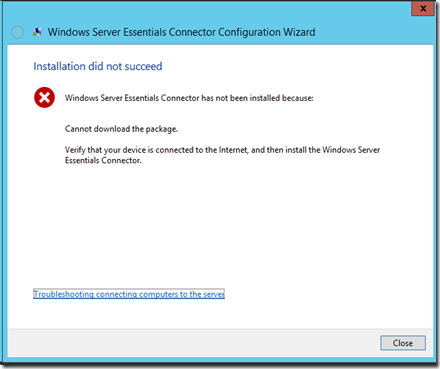
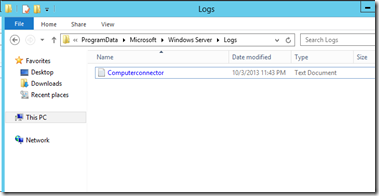
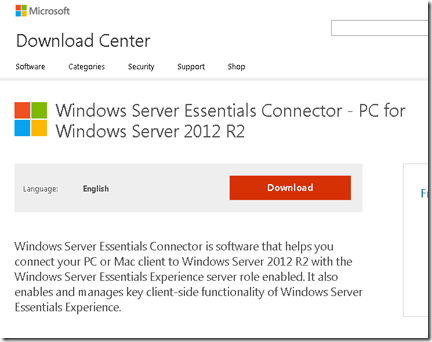
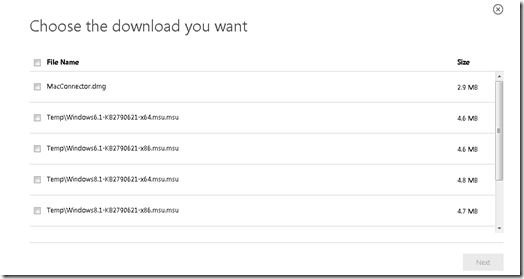
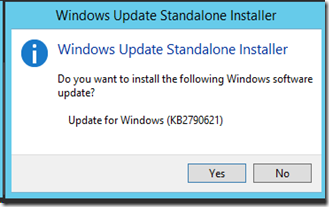
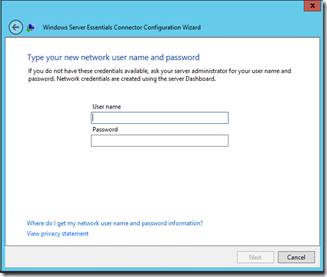
Let me let Microsoft know, this shouldn’t be happening.
I opened up support case 113100410837198 with them and they informed me that they were able to reproduce it in their lab and I found a bug. It is being sent to the Product Team for review/fixing.
Great fix, Microsoft needs more people like you on their team.
[…] Blogs: Connect routine not working in R2? – Thanks to Lyle Epstein for the heads up!https://blog.korteksolutions.com/windows-server-essentials-connector-has-not-been-installed-because-c… Please be aware that at this time there is an issue with downloading the connector software for […]
Didn’t work for me, just crashes differently. Is there any way to join the machine manually then just install the backup routine?
[…] More information on why this occurs and how to fix it can be found at Lyle Epstein’s Systems Engineer Blog. […]
Alex. Did you look in the error log ComputerConnector.txt? This should tell you why it didn’t work. Please post the error back here.