Today I did my first SBS 2003 to SBS 2011 Standard migration. I did all the checks, BPA’s, and every other best practice I have learned over the years including reading Susan’s blog at http://msmvps.com/blogs/bradley/archive/2010/12/23/sbs-2011-migration-keys-to-success.aspx . Everything on the source server looked great. I created my answer file, and started the migration installation. Everything seemed to go fine, until the final screen which said:
I thought that was quite weird. Upon further digging, I noticed in the ExchangeSetupLogs folder the file ExchangeSetup.log had the following errors:
[12/28/2010 00:35:18.0614] [1] Installing MSI package ‘C:\Program Files\Windows Small Business Server\Bin\CMPNENTS\EXCHANGE14_SP1\exchangeserver.msi’.
[12/28/2010 00:35:18.0616] [1] Installing a new product. Package: C:\Program Files\Windows Small Business Server\Bin\CMPNENTS\EXCHANGE14_SP1\exchangeserver.msi. Property values: DISABLEERRORREPORTING=1 PRODUCTLANGUAGELCID=1033 DEFAULTLANGUAGENAME=ENU DEFAULTLANGUAGELCID=1033 INSTALLCOMMENT="Installed language for this product: English (United States)" REBOOT=ReallySuppress TARGETDIR="C:\Program Files\Microsoft\Exchange Server\V14" ADDLOCAL=AdminTools,Bridgehead,ClientAccess,Mailbox,AdminToolsNonGateway
[12/28/2010 00:35:46.0524] [1] [WARNING] Unexpected Error
[12/28/2010 00:35:46.0524] [1] [WARNING] Installing product C:\Program Files\Windows Small Business Server\Bin\CMPNENTS\EXCHANGE14_SP1\exchangeserver.msi failed. The Windows Installer Service could not be accessed. This can occur if the Windows Installer is not correctly installed. Contact your support personnel for assistance. Error code is 1601. Last error reported by the MSI package is ‘Error writing to file: amd64_Microsoft.VC90.MFC_1fc8b3b9a1e18e3b_9.0.30729.4959_x-ww_db77817b.cat. Verify that you have access to that directory.’.
[12/28/2010 00:35:46.0524] [1] [WARNING] The Windows Installer Service could not be accessed. This can occur if the Windows Installer is not correctly installed. Contact your support personnel for assistance
[12/28/2010 00:35:46.0554] [1] Ending processing install-msipackage
[12/28/2010 00:35:46.0555] [0] The Exchange Server setup operation didn’t complete. More details can be found in ExchangeSetup.log located in the <SystemDrive>:\ExchangeSetupLogs folder.
[12/28/2010 00:35:46.0563] [0] End of Setup
Based on that error, it would appear it was a .MSI installer issue. After doing more digging I tried to manually install it, I got the same error. I searched the internet for any known issues, but as this product just came out there was nothing. I didn’t have much choice, so I opened a case with Microsoft. After 4 hours of troubleshooting, Microsoft agreed everything on the source server was set correctly. We did a manual install as:
C:\Program Files\Windows Small Business Server\Bin\CMPNENTS\EXCHANGE14_SP1>Setup
.com /mode:Install /roles:"HubTransport,ClientAccess,MailBox,ManagementTools" /e
nablelegacyoutlook /legacyroutingserver:"W3SBS-FT01" /Mdbname:"Mailbox Database
2010122716"
Welcome to Microsoft Exchange Server 2010 Unattended Setup
Setup will continue momentarily, unless you press any key and cancel the
installation. By continuing the installation process, you agree to the license
terms of Microsoft Exchange Server 2010.
If you don’t accept these license terms, please cancel the installation. To
review the license terms, please go to
http://go.microsoft.com/fwlink/?LinkId=150127&clcid=0x409/
Press any key to cancel setup…………….
No key presses were detected. Setup will continue.
Preparing Exchange Setup
Copying Setup Files COMPLETED
The following server role(s) will be installed
Languages
Management Tools
Hub Transport Role
Client Access Role
Mailbox Role
Performing Microsoft Exchange Server Prerequisite Check
Configuring Prerequisites COMPLETED
Language Pack Checks COMPLETED
Hub Transport Role Checks COMPLETED
Installing Exchange Server on a domain controller will elevate the privileges f
or Exchange Trusted Subsystem to domain administrators.
Client Access Role Checks COMPLETED
Installing Exchange Server on a domain controller will elevate the privileges f
or Exchange Trusted Subsystem to domain administrators.
Mailbox Role Checks COMPLETED
If Microsoft Outlook 2003 is in use, you should replicate the free/busy folder
on this server to every other free/busy server in the organization. This step sh
ould be performed once Setup completes.
Installing Exchange Server on a domain controller will elevate the privileges f
or Exchange Trusted Subsystem to domain administrators.
Configuring Microsoft Exchange Server
Preparing Setup COMPLETED
Stopping Services COMPLETED
Copying Exchange Files FAILED
Installing product C:\Program Files\Windows Small Business Server\Bin\CMPNE
NTS\EXCHANGE14_SP1\exchangeserver.msi failed. The Windows Installer Service coul
d not be accessed. This can occur if the Windows Installer is not correctly inst
alled. Contact your support personnel for assistance. Error code is 1601. Last e
rror reported by the MSI package is ‘Error writing to file: amd64_Microsoft.VC90
.MFC_1fc8b3b9a1e18e3b_9.0.30729.4959_x-ww_db77817b.cat. Verify that you have a
ccess to that directory.’.
The Exchange Server setup operation didn’t complete. More details can be found
in ExchangeSetup.log located in the <SystemDrive>:\ExchangeSetupLogs folder.
Exchange Server setup encountered an error.
C:\Program Files\Windows Small Business Server\Bin\CMPNENTS\EXCHANGE14_SP1>
To finally rule out that it was an issue with the actual media causing the issue, we ran the Exchange setup from the Repair DVD. That worked fine. So the final conclusion was the media was bad. Quite weird since everything else seemed to be fine.
I am downloading the media again now. Hopefully the issue is now resolved.

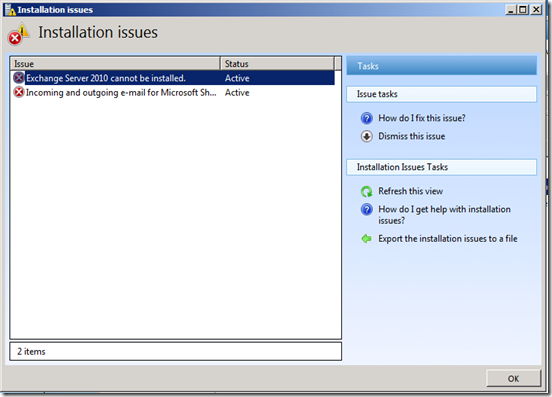
Recent Comments